ASC: Post-Discharge Stage
Important
The following describes an opt-in feature for practices that have ambulatory surgery centers (ASCs). To enable this feature for your organization, contact your CSM. For more information, see ASC Setup: Enable ASC Features.
Access the Post-Discharge stage to optionally document patient responses after a procedure. This stage is available after the patient is checked in or after they’ve checked out from a procedure the day before.

Post-Discharge highlights
The Post-Discharge stage has the following characteristics. See below for an overview of the Post-Op checklist, the document for this stage, and how to use it.
- Entries are optional. You aren't required to enter information in the Post-Op checklist. If you decide not to enter this information, it won't impact the billing process or other stages.
- Pre-populated checklist. Post-Op questions appear in the checklist by default. There's no need to produce questions or enter question text.
Note
Your clinic manager or administrator can modify the questions that appear in the checklist. For more information, see Manage ASC Templates.
- Custom notes. To provide additional information, you can append a note for each question / answer in the checklist.
- Last changed by (attribution). The user ID of the person who made the last change appears with the date and time the change occurred.
- Revise after signing. After signing for the Post-Discharge stage, you can revise the information captured as needed. Click Go to Post-Discharge Stage to update the information in the Post-Op Call Checklist.
- Access the Visits tab. Click the Visits tab in the left pane to access patient procedures or navigate to other stages in the current procedure. For details, see ASC: Visits Tab.
The Post-Op Call Checklist
The Post-Op Call Checklist is the documentation for the Post-Discharge stage.
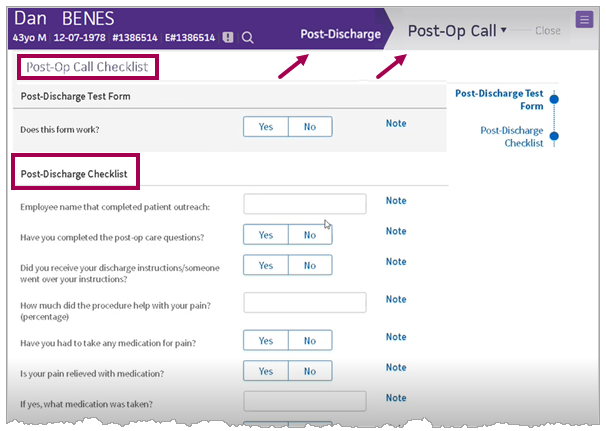
- The Post-Discharge stage is available after the patient is checked in.
- The post-op call is typically the day after the surgical procedure.
- Providers can sign off on the procedure before the Post-Op Call is complete.
For detailed directions, see Complete the Post-Op Call Checklist.
Complete the Post-Op Call Checklist
- From the patient chart, click Go to Post-Discharge
The Post-Discharge stage opens and Post-Op Call is highlighted.
- In the Post-Op Call Checklist, answer the questions provided.
- Click Yes or No to answer a question.
- Click Note if you want to add information to an answer.
- Click Next to move to the next part of the checklist.
- In Close, exit the Post-Discharge stage by clicking one of the following options:
- Sign and Close — To sign and close the stage.
- Back to Schedule — Returns you to the scheduling view.
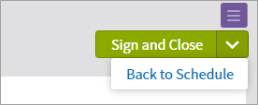
- To make revisions after you close the Post-Discharge stage, click Go to Post-Discharge in the patient chart.
- Full Encounter Summary – Review the summary of the answers and notes you documented. There are three sections:
- Pre-Admission
- Procedure Summary
- Post-Discharge
Note
You can also go to the Full Encounter Summary from the Close step of the Procedure stage
Navigate to other procedures or procedural stages
To view all procedures or navigate to other stages in a procedure, click the Visits tab to the left of the Post-Discharge stage. For details, see Navigate to Procedure Stages from the Visits Tab.